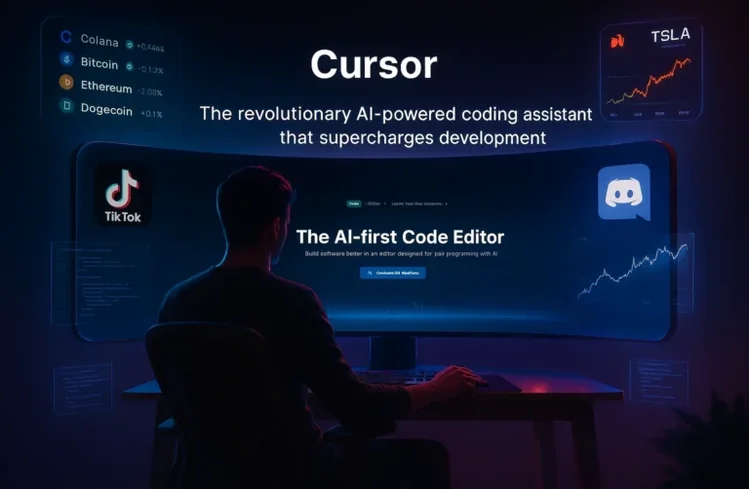As someone who’s worked with startups, scaled apps, and navigated through codebases full of technical debt, I’ve always dreamed of a tool that could truly understand code like a senior engineer — but respond instantly like ChatGPT.
That tool finally exists. Meet Cursor AI — the next-gen AI-powered coding assistant built specifically for developers. And yes, it’s changing the way we code, debug, and deploy — especially in 2025, when speed and efficiency are non-negotiable.
What Is Cursor AI?
Cursor AI is more than just another code completion tool. It’s an AI-first code editor that understands your entire project context, suggests intelligent solutions, debugs code in real-time, and even writes complete modules with tests — powered by LLMs like Claude AI, GPT-4, and more.
This isn’t your average autocomplete — it’s a collaborator that understands your goals.
You can:
- Ask Cursor AI to fix a bug
- Generate clean, tested functions
- Summarize code
- Convert between languages (e.g., Python to TypeScript)
- Scaffold components for frameworks like React, Next.js, Flutter, etc.
It’s especially useful for solo developers, fast-paced teams, or even side hustlers building MVPs or shipping to the App Store or Google Play.
Real Developer Use Case: From Hours to Minutes
Just last month, I was working on a side project integrating TikTok Shop APIs into a React app. I needed a cron job in Node.js to fetch data, process it, and display it via a clean dashboard UI. Normally, this would involve hours of context-switching and Googling edge cases.
But Cursor AI:
- Understood the structure of my project
- Suggested an efficient cron-based flow
- Even integrated error handling and MongoDB logic
- Wrote Jest unit tests without me asking
I saved hours and shipped in a day. That’s less stress, more output — just like using ChatGPT for business.
How Cursor AI Compares to Other Tools
| Tool | Strengths | Limitations |
|---|---|---|
| ChatGPT | General help, logic explanations | No project context awareness |
| Claude AI | Great at summarizing large codebases | Not editor-integrated |
| GitHub Copilot | Predictive autocomplete | Lacks project-wide intelligence |
| Cursor AI | Full code context, debug, fix, suggest | Still maturing with larger teams |
If you’ve tried Copilot but found it too shallow, or Character AI but missed productivity, Cursor AI fills that gap.
Connections With the Tech Ecosystem
Cursor AI ties beautifully into:
- GitHub for version control
- VS Code-like interface
- Google Gemini or Claude APIs for extensions
- It can also generate frontend UI from Figma mocks using AI image interpretation tools like AI image generators.
Imagine deploying your frontend with components designed by Cursor AI, backend running on Firebase, content pushed to TechCrunch, and launch announced via Discord or Twitter (now X).
Why It’s a Must-Have in 2025
- Coding time is reduced by 40–60%
- It supports remote-first teams
- Offers built-in AI pair programming
- Great for founders, freelancers, and even product managers who want to understand code without deep diving
And if you’re tracking things like Tesla’s TSLA stock, crypto updates from crypto30x.com news, or scraping insights from the Wayback Machine, Cursor AI can help write automation scripts and dashboards instantly.
It’s the developer equivalent of what ChatGPT did for writers.